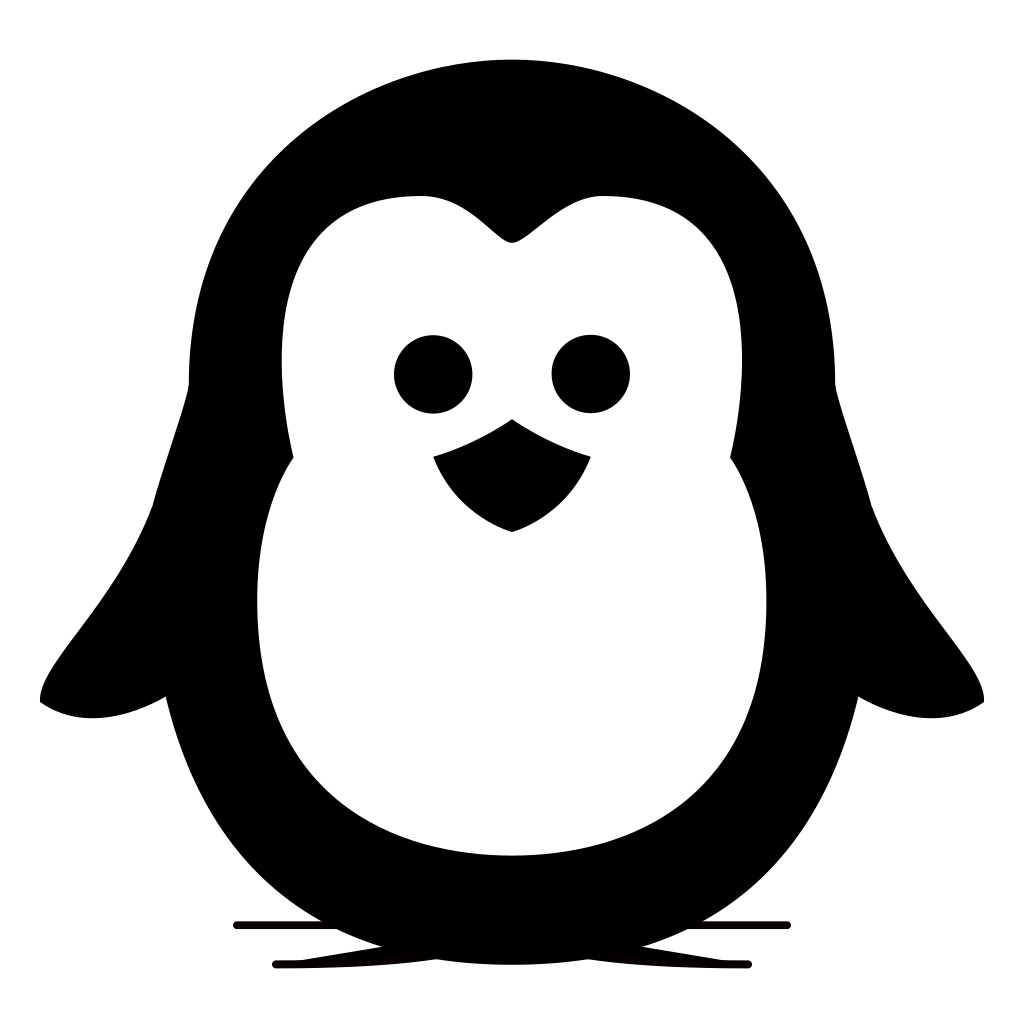sommaire de cette page
Sommaire
- screencast ?
- exemple de tutoriaux trouvés sur le WEB:
- les applications de screencast
- istanbul
- byzanz
- cankiri
- Wink
- xvidcap
- qt-recordmydesktop
screencast ?
Le screencast, c'est « un enregistrement numérique de ce que l'on voit à l'écran d'un ordinateur, souvant accompagné d'une narration » (traduction libre d'un extrait tiré de http://en.wikipedia.org/wiki/Screencast).
Je n'ai pas trouvé de mot équivalent pour screencast en français.
exemple de tutoriaux trouvés sur le WEB:
les applications de screencast
istanbul
- istanbul, (O.2.1-3 sur Debian "etch" et paquet pour Mandriva 2007)
- Istanbul est un enregistreur de session de bureau . Il enregistre votre session au format de fichier video : Ogg Theora. Pour démarrer un enregistrement, vous devez cliquer sur son icone dans la zone de notification. Pour l'arreter vous cliquer une seconde fois. Il fonctionne pour tout les types de bureau freedesktop.org comme GNOME, KDE, XFCE et autres.
byzanz
- byzanz (0.1.1-3 sur Debian "etch" ou Mandriva)
- Byzanz est un enregistreur de session de bureau. Il enregistre votre session au format de fichier d'image GIF, donc très utile pour les publication sur le WEB.
cankiri
- cankiri (pas de paquet Debian ou Mandriva)
- Cankiri description
- Cankiri is a single file screen recorder for Linux and other systems that run GStreamer 0.10 and PyGTK 2.8. It was inspired by Zaheer Abbas Merali's Istanbul, and aims to have lighter weight deployment than Istanbul.
- Usage:
- Running Cankiri will add an icon to your notification area. If you do not have one, Cankiri may appear to do nothing, or may fail to run at all. Once the icon is there you can begin a screen recording by clicking the icon. Choose the destination filename, as well as any desired options, and click OK to begin. Click the icon again to stop and complete your video. Right click to access other operations including Quit.
- Installation:
- Download cankiri-0.1.tar.gz, unpack, and save cankiri.py wherever you want your programs to live. Add any desired links, launchers, etc. If you're feeling mildly adventurous, you can grab it from subversion instead: cankiri.py
- Here are some key features of "Cankiri":
- Optionally records audio
- Optionally records mouse pointer
- Captures either the full screen, or
- Optionally marks a partial screen for capture
- Shows an indication of the capture area before and during recording
-
http://linux.softpedia.com/get/Desktop-Environment/Tools/Cankiri-15796.shtml
Wink
- Wink (pas libre, juste gratuit) (1.5.1060-2 sur debian etch, pas de paquet Mandriva)
- Tutorial and Presentation Creating Software
- Wink is a Tutorial and Presentation creation software, primarily aimed at creating tutorials on how to use software. Using Wink you can capture screenshots, add explanations boxes, buttons, titles etc and generate a highly effective tutorial for your users.
- Tutorial and Presentation Creating Software
xvidcap
- xvidcap
- xvidcap peut encoder en format:
- Portable Anymap: .pnm .pgm .ppm Multiple Network Graphics: .mng Portable Network Graphics: .png Joint Picture Expert Group: .jpg .jpeg X Window Dump: .xwd AVI video: .avi .mpeg .mpg ASF video stream: .asf Flash Video File: .flv .flv1
- Il suffit de changer le nom d'extension du fichier de sortie et ça se fait tout seul, exactement comme convert. Et bien sûr on peut mettre du son.
- xvidcap peut encoder en format:
qt-recordmydesktop
Qt4 frontend for recordmydesktop
- Qt4 frontend for recordmydesktop tool.